|
When
you select a link to a .tif file in IE, the browser will always
prompt you to either open or save the file unless you clear
the "Always ask before opening this type of file" check box.
However, a bug in IE 6.0 can cause the browser to lose this
setting, forcing you to make a decision each time you access
a .tif file. To resolve this problem, perform the following
steps:
*Important - the following steps are
for informational purposes only. Performing the following
steps on your computer can corrupt your operating system and
cause your computer to fail.
Click START, then click RUN and type regedit.exe. This should
bring up the registry editor.

First, backup the registry by clicking FILE, then click EXPORT
REGISTRYFILE. Type in BACKUP for the file name. Click SAVE.

Navigate to the HKEY_CLASSES_ROOT\.tif subkey.
Double-click the Default value and change the value data from
TIFImage.Document to Imaging.Document.
Navigate to the HKEY_CLASSES_ROOT\.tiff subkey.
Double-click the Default value and change the value data from
TIFImage.Document to Imaging.Document.
Close the registry editor.
The problem occurs because TIFImage.Document and Imaging.Document
share the same class identifier (CLSID) but the reverse lookup
points back to only Imaging.Document when you access a .tif
file. Hence, IE 6.0 ignores the registry settings for TIFImage.Document.
|
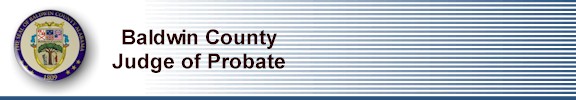
![]()